-
Pick up from the Constandinos Tech Store
Available for pickup within 1-2 days.
Free
-
Courier delivery
Our courier will deliver to the specified address
3-4 Days
€50
-
DHL Courier delivery
DHL courier will deliver to the specified address
2-3 Days
Free
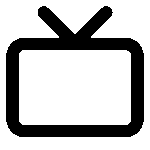



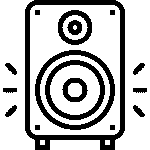





Reviews
There are no reviews yet.